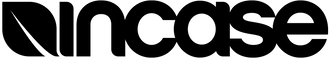Sculpt Comfort Desktop Support
Quick Start Guide
What’s in the box: Keyboard, Mouse, USB-A Dongle, 2 AA + 2 AAA Batteries
| Getting Started: | |
|---|---|
| 1. | Open back of keyboard and pull battery tab. Insert batteries into mouse. Note the battery release compartment is where the blue arrow is pointing. |
| 2. | Plug transceiver into computer or laptop. |
| 3. | If desired, attach the removable palm rest with lock/unlock latch. |
| 4. | Correct wrist placement and palm rest elevation. |
| 5. | Note the switch to activate function keys. |
| 6. | Note the optional backspace function of spacebar. |
| 7. | Swipe up for most recent tab on your internet browser, swipe down for most recent applications, click for start menu. Note 4-way scrolling or clicking with the wheel. |
Please note: This device is not compatible with the Microsoft Mouse and Keyboard Center or Microsoft Accessory Center utilities.