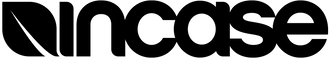Bluetooth Mouse Support
Quick Start Guide
What’s in the box: Mouse, 1 AA Battery
| Getting Started | |
|---|---|
| 1. | Pull battery tab on back of mouse. |
| 2. | When you pull the battery tab, the mouse will go into pairing mode. |
| 3. | If needed, hold the power/pair button for 3 seconds. The LED light will blink when it is ready to pair. Press the power/pair button for 1 second to turn the mouse off when not in use. |
| 4. | For computers that have Swift Pair, a notification will pop up in the bottom right of your screen saying that your keyboard has been found. Select “Connect”. |
| 5. | If your computer does not have Swift Pair, hold the pairing key for 3 seconds. The light will blink when it is ready to pair. |
| 6. | Open the Start menu and select Settings > Devices > Bluetooth & other devices > Add Bluetooth or other device > Bluetooth > Select Bluetooth Mouse. |